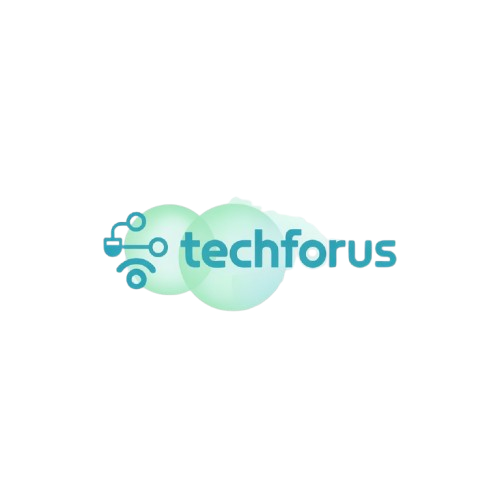If you’ve been tempted to use AI homework help to finish an assignment faster or understand a tricky topic, you’re not alone. More and more students are turning to tools like ChatGPT in school to get things done. But is it actually safe? Or could it get you into trouble?
Let’s talk about what AI tools for students can (and can’t) do, and how to use them in a smart, honest way that won’t hurt your learning — or your grades.
What AI Homework Help Really Means
AI homework help usually refers to using tools like ChatGPT or other writing assistants to get support with schoolwork. These tools don’t actually “think” or understand like a human — they generate answers based on patterns in text they’ve seen before.
Common ways students use AI tools:
- Summarizing long readings
- Getting help with essays
- Practicing with quiz questions
- Explaining tough concepts in simpler language
And while these can be super helpful, there’s a line between using AI to learn and using it to cheat.

When AI Tools for Students Are Helpful (and Totally OK)
There are definitely good ways to use AI for school without crossing any lines. The key is to use it like a tutor — not a shortcut.
Try using AI homework help for:
- Brainstorming ideas before you start writing
- Asking for simpler explanations of confusing topics
- Fixing grammar or making your writing sound smoother
- Reviewing your answers for spelling and clarity
Example: You’re writing a history essay but stuck on how to start. You ask ChatGPT for outline ideas. Then you use your own words to write the actual paper. That’s a smart and honest use of AI.
You might also want to check out our post on What is AI and How It’s Changing School & Jobs (Explained Simply) to understand more about how AI fits into your future.
When Using ChatGPT in School Crosses the Line
There’s a difference between getting help and letting AI do the whole job for you.
If you copy full answers or let ChatGPT write an entire assignment — and you submit it without edits — that’s considered cheating in most schools.
Teachers and schools are now using AI detectors to catch this kind of thing. Even if you’re not caught right away, relying too much on AI means you’re not learning what you’re supposed to. That can hurt you later on, especially in exams or real-life situations.
Real talk: AI can’t replace your critical thinking or creativity — and that’s what your teachers are grading you on.

Student AI Ethics: Think Before You Paste
It might seem harmless to ask ChatGPT for quick answers, but it’s important to think about how you’re using it. This is where student AI ethics comes in.
A few questions to ask yourself:
- Am I still doing my own thinking?
- Would I be okay explaining this to my teacher?
- Am I learning from this or just finishing it faster?
Also, be careful what you type into AI tools. Don’t share personal info or copy-and-paste exact assignment questions. AI tools store data, and your info could be used to train the model. Consumer Reports has a helpful article on AI privacy concerns you might want to check out.
Accuracy Isn’t Guaranteed: Always Double-Check
AI tools like ChatGPT in school can sound confident — but sometimes, they give totally wrong answers. They’re not connected to real-time data and can even make up facts or sources.
That’s why it’s super important to:
- Double-check facts with a trusted source like Khan Academy or your textbook
- Avoid using AI for anything research-based unless you plan to verify the info yourself
How to Use AI Homework Help the Smart Way
AI homework help isn’t a bad thing — it’s just about using it wisely. Here’s how to make it work for you:
Do:
- Use AI for ideas, grammar tips, and studying help
- Rephrase and rewrite everything in your own voice
- Ask AI to explain, not do the work for you
Don’t:
- Copy and paste full answers
- Rely on AI instead of trying to understand the topic
- Use it for every assignment just to save time
Need help staying organized with all your assignments? You might also like our post on What is Cloud Storage and Why Students Should Use It — it’s a game-changer for digital school life.
Final Thoughts: Be Smart, Be Honest, and Use AI the Right Way
AI tools for students are here to stay, and they can seriously help you study smarter — if you use them the right way. Think of AI homework help as a helpful assistant, not a cheat code. Keep your learning honest, and don’t let technology take the place of your own effort.
Try it out the right way: Next time you’re stuck on a tricky assignment, use ChatGPT to understand it better — then challenge yourself to explain it without AI.
Liked this article?
Check out more helpful tech tips for students and share this post with a friend who’s curious about AI in school!
FAQ: Using AI Tools Like ChatGPT for Homework
Is it okay to use ChatGPT for homework?
Yes, as long as you’re using it to help you learn — not to copy full answers or cheat. Think of it like using Google or a study guide. It’s fine when it supports your own work.
Can teachers tell if I used AI for an assignment?
Sometimes, yes. Many teachers use AI detectors or can tell if your writing suddenly sounds robotic or doesn’t match your usual style. Always rewrite AI answers in your own voice.
What’s the safest way to use AI homework help?
Use it to brainstorm, get grammar tips, or explain tough topics in a simpler way. Just don’t rely on it to write everything for you or do the thinking part.
Is ChatGPT always correct with school answers?
Nope! AI tools can sometimes give wrong or made-up information. Always double-check facts with a textbook, trusted website, or your teacher.
Will using AI tools hurt my learning?
It can, if you use them to skip doing the real work. But if you use them to understand more and get better at writing or studying, they can actually help you learn faster and smarter.