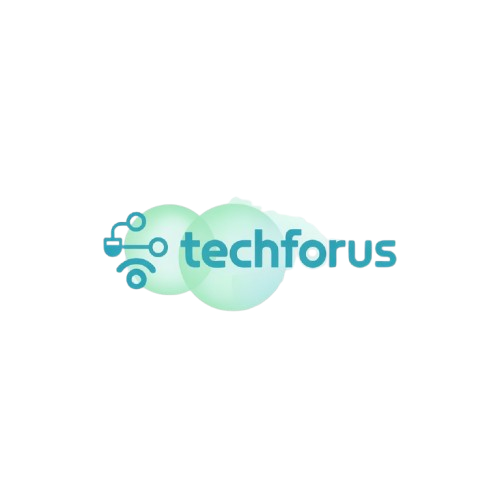We’ve all been there – you’re in the middle of studying or scrolling through your favourite social media, and suddenly your phone’s battery is down to 10%. If you’re wondering why your phone battery dies fast, don’t worry, you’re not alone. It’s a common problem, especially for students who rely on their phones for everything – from taking notes to staying connected with friends. In this post, I’ll explain why your phone battery drains so quickly and give you some simple tips to help you fix phone battery issues. Let’s dive in!
1. Why Your Phone Battery Dies So Fast
Apps & Background Processes
A big reason your phone battery drains quickly is apps running in the background. Even if you’re not actively using them, apps like social media, email, and messaging services are constantly working behind the scenes, checking for updates. This can eat up your battery faster than you might realise.
Heavy Tasks
If you’re using your phone for tasks that require a lot of power, like gaming or streaming videos, expect a faster battery drain. These activities use up both your phone’s processor and the screen, causing your battery to deplete quicker.
Connectivity Features
Leaving Wi-Fi, Bluetooth, and GPS on when you’re not using them can also lead to quicker battery drain. These features constantly search for networks and devices, draining your battery in the process.
2. How to Fix Phone Battery Problems: Simple Steps to Extend Battery Life
Close Unnecessary Apps
One of the easiest ways to fix phone battery issues is by closing apps that you aren’t using. While apps might seem closed when you press the home button, they often stay active in the background. To avoid this, make sure to swipe them away from your app tray to save power.
Lower Screen Brightness
Your phone screen can consume a lot of battery, especially if you have it on full brightness. Lowering your screen brightness or turning on auto-brightness can help extend battery life. It’s a small adjustment, but it makes a big difference.
Use Power-Saving Mode
Most phones have a built-in power-saving mode that limits background activity and helps extend battery life. Turning this mode on when your battery is low is an easy way to avoid having to constantly plug in your phone.
Turn Off Unnecessary Connectivity
If you don’t need Wi-Fi, Bluetooth, or GPS, make sure to turn them off. These features are power-hungry and can cause your battery to drain quickly if left on. You’d be surprised how much battery you can save by simply toggling off features you aren’t using.
3. Additional Tips to Fix Phone Battery & Avoid Drain
Battery Health and Charging Tips
Maintaining your phone’s battery health is key to keeping it running longer. Avoid letting your battery reach 0% or charging it to 100% constantly. Instead, try to keep it between 20% and 80% for optimal battery life. This will help maintain its lifespan and reduce the need to fix phone battery problems in the future.
Update Your Software Regularly
Updating your phone’s software is important for battery performance. Manufacturers often release updates that include battery optimisations, so make sure your phone is up-to-date to get the best performance.
Monitor App Battery Usage
Check which apps are using the most battery by going to your phone’s battery settings. This can help you identify and remove or limit apps that are draining your battery. If you notice certain apps are constantly running in the background, try disabling them or using alternatives.

4. Student Phone Tips: Easy Solutions to Battery Drain
Use Your Phone for Studying Efficiently
Instead of keeping apps running in the background, focus on using your phone just for study-related tasks, like taking notes, reading eBooks, or doing research. This not only helps with your focus but also reduces unnecessary battery drain.
Avoid Multitasking
Multitasking can be a productivity killer and a battery drainer. When you’re studying, try to limit how many apps you have open at once. Keep only the apps you need and close others to save energy.
Conclusion: Keep Your Battery in Check!
Now that you know why your battery dies so fast and how to fix phone battery issues, it’s time to take action! By following these tips, you can extend your battery life and avoid the frustration of constantly hunting for an outlet. Remember, it’s all about managing your apps, adjusting settings, and being mindful of battery usage.
Want to learn more ways to optimise your devices? Check out How to Make Your Laptop Faster Without Buying Anything and What is Cloud Storage and Why Students Should Use It for more helpful tips!
Call to Action:
Do you have any other battery-saving tips? Share them in the comments below and let’s help each other stay charged for the day ahead!
External Links:
FAQ: Phone Battery Problems (Student Edition)
Why does my phone battery drain even when I’m not using it?
Your phone might be running apps in the background, receiving constant notifications, or keeping Wi-Fi and Bluetooth turned on. These things use up battery even when your screen is off.
How can I make my battery last longer during the school day?
Try lowering your screen brightness, turning off Bluetooth and GPS, and using power-saving mode. Also, close apps you’re not using and avoid streaming or gaming during class.
Is it bad to charge my phone overnight?
Most modern phones can handle overnight charging, but doing it all the time might slowly wear down your battery. It’s better to unplug it once it’s around 80–90% if you can.
How do I know which apps are draining my battery?
Go to your phone’s settings and tap on “Battery.” It’ll show a list of apps using the most power. If something’s using too much, you can close it or change its settings.
Can too many notifications drain my battery?
Yes! Notifications wake up your screen and make your phone work harder. Turning off notifications for non-important apps can help your battery last longer.