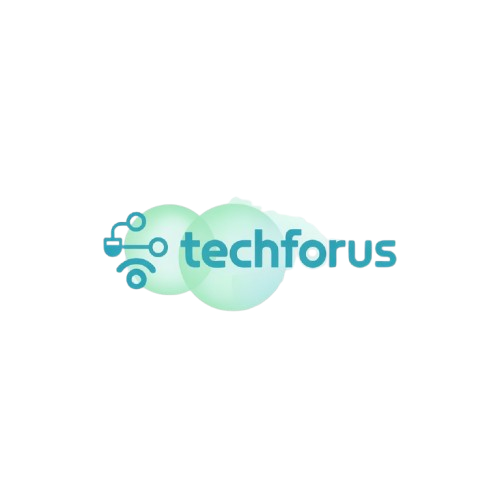If you’ve ever used the same password for school, Instagram, and your favourite shopping site—don’t worry, you’re not alone. Many students use just one password for everything because it’s easy to remember. But this shortcut can seriously mess up your online life.
Password safety for students is more important than ever. With so many school accounts, apps, and websites in your daily routine, protecting your passwords is one of the smartest things you can do online.
Let’s break down why using the same password everywhere is risky, and how a few simple habits can help you stay safe online.
One password can unlock everything
Hackers don’t break into accounts one at a time—they use something called credential stuffing. That’s when they take a leaked password from one site and try it on hundreds of others.
Here’s what can happen:
- A small site you signed up for years ago gets hacked
- Your password from that site ends up online
- Hackers try that password on Gmail, Snapchat, school portals, even your bank app
Student cyber security is about protecting all your accounts, not just one. If your school email gets hacked, someone could reset your class logins or even mess with your grades.

Hackers expect you to reuse passwords
Believe it or not, password reuse is super common—and hackers know it. That’s why they use automated tools that quickly test popular password combos across different platforms.
If you’re using the same password (or a slight variation) on multiple accounts:
- “Summer2023” becomes “Summer2024” → easy guess
- “MyPassword123” across all accounts → big risk
- Just changing one number doesn’t make it secure
That one password could give someone full access to your school files, social media, or worse—your money.
Strong password tips that actually help
You don’t have to remember a million different passwords. You just need smarter habits.
Try this:
- Use a different password for every account
- Make them long (12+ characters), with random words or phrases
- Mix in numbers, capital letters, and symbols
- Never use your name, birthday, or school mascot
Example:
Instead of “soccer2024”, try something like “BlueTiger$Pizza42!”
Want to make it even easier? Use a password manager like Bitwarden or Google Password Manager to store and fill in your logins for you.
Use tools to check your account safety
Wondering if any of your passwords have been exposed? You can find out in seconds.

Use this free tool:
https://haveibeenpwned.com
Just enter your email address. If it’s been in a data leak, change your passwords right away—especially if you’ve reused them.
Student tip: Secure logins aren’t just for adults
You might think password safety is only for big companies or people with bank accounts. But students have just as much to lose.
Think about what’s on your accounts:
- Schoolwork, assignments, and class notes
- Personal photos and messages
- Access to your streaming services or even saved payment methods

And don’t forget: your phone might also be listening to you. Learn how to control your app permissions in this post:
Why Your Phone Might Be Listening (And How to Control App Permissions)
Also, if you’re logging in from a coffee shop or school WiFi, make sure you’re doing it safely. Read:
How to Stay Safe Online While Using Public WiFi (At School or Cafe)
For more on safe browsing, check out this helpful article from the National Cybersecurity Alliance.
Quick recap: What to do now
- Never use the same password on multiple sites
- Use strong, unique passwords for every login
- Turn on two-factor authentication (2FA) wherever possible
- Use a password manager to stay organized
- Check your email on Have I Been Pwned to see if it’s been compromised
Final thoughts
Taking just a few minutes to improve your password safety now can save you from a lot of stress later. These small changes make a big difference in protecting your personal info, schoolwork, and online identity.
Start today:
Pick one reused password and change it to something new and secure. You’ll thank yourself later.
FAQ: Password Safety for Students
Why is it bad to use the same password for everything?
If one site you use gets hacked, someone could use that same password to break into all your other accounts—like email, school portals, or social media. It’s like giving out a master key.
How can I remember all my different passwords?
You don’t need to! Use a free password manager like Google Password Manager or Bitwarden. It stores your passwords safely and fills them in for you when you log in.
What does a strong password look like?
A strong password is long (at least 12 characters) and uses a mix of letters, numbers, and symbols. Avoid using your name, birthdate, or anything easy to guess like “123456” or “password”.
What should I do if I think my password got leaked?
Change your password right away and turn on two-factor authentication (2FA) for extra protection. You can also check sites like haveibeenpwned.com to see if your email has been involved in a data breach.
Is it really that serious if someone hacks my school account?
Yes! A hacked school account could give someone access to your assignments, grades, or even private messages. It’s not just about school—it could lead to losing access to other connected accounts too.