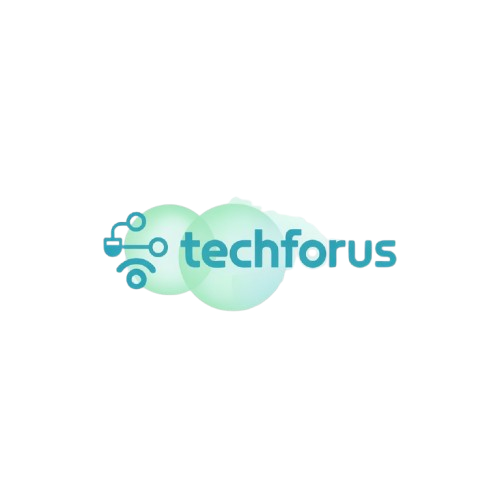You’ve probably heard people say “AI is the future.” But what does that actually mean—especially for students?
In this post, we’re going to break down what is AI for students in simple terms. You’ll see how it’s already showing up in school, changing the kinds of jobs people get, and what you can do to stay ready for the future.
Whether you’re using ChatGPT to help with homework or just curious about how tech is changing the world, this guide is here to help.
What is AI for Students?
Let’s start with the basics. AI (Artificial Intelligence) is when computers or apps are built to act like humans. That means they can do things like understand language, recognise images, make decisions, or even hold a conversation.
If you’ve used Siri, Google Assistant, or had Netflix recommend your next show, you’ve already used AI.
AI basics for students include:
- Chatbots that answer questions (like ChatGPT)
- Spellcheckers and writing helpers (like Grammarly)
- Smart study apps that create flashcards or summarise notes
It’s not just fancy tech—it’s stuff you’re already using in daily life.

How AI Is Used in School Today
You don’t have to look far to find AI in education. Many of the tools students use every day are powered by artificial intelligence.
Common ways AI is helping students:
- Writing tools: Grammarly, Quillbot, and ChatGPT help improve grammar, structure, and ideas.
- Note-taking: Apps like Notion AI summarize class notes or organize study materials.
- Homework helpers: AI can explain math steps or suggest ideas for projects.
Even teachers are using AI—to make quizzes, grade assignments faster, and personalise lessons. This is all part of the future of AI in education—making learning faster, easier, and more personal.
Want to know if it’s okay to use AI like ChatGPT for schoolwork? Check out our article on using AI tools like ChatGPT for homework for an honest look.
What Are the Pros and Cons of AI in School?
Like anything in tech, AI has benefits—and some things to watch out for.
Pros of AI for students:
- Saves time with research and writing
- Helps organize tasks and notes
- Makes learning more personalized
- Supports different learning styles (visual, auditory, etc.)
Cons and cautions:
- AI tools can sometimes be wrong or give outdated info
- Copying full answers from AI can count as plagiarism
- It’s easy to rely too much and skip learning the basics
The key is to use AI as a tool, not a replacement for thinking or learning.
How AI is Changing Jobs (and the Skills You’ll Need)
One of the biggest impacts of AI is in the world of work. From healthcare to art to business, almost every job is being affected.
Some tasks are being automated—but at the same time, new careers are being created.
Examples of AI in the workplace:
- In marketing, AI helps write ads or analyse what people like.
- In healthcare, it helps doctors read X-rays faster.
- In art and design, it can create digital images or suggest layouts.
That’s why understanding tech and jobs is important. Even if you’re not into computers, most careers now expect some level of digital knowledge.

Getting Ready for an AI-Powered Future (No Coding Required)
You don’t need to be a computer whiz to keep up with AI. Here are a few simple steps to get future-ready:
Easy ways to explore AI:
- Try using ChatGPT or Canva’s Magic Design for school projects
- Watch beginner videos on how AI works on YouTube
- Learn digital tools used in your dream career
- Take short, free AI courses on Google’s AI for Everyone
Most importantly, grow your “human skills”—like creativity, critical thinking, teamwork, and emotional intelligence. These are things AI can’t do.
And don’t forget the basics like saving and organizing your files. If you’re not using cloud storage yet, read our guide on why students should use cloud storage to get started.
Final Thoughts: Use AI Smartly, Not Lazily
So, what is AI for students? It’s a smart tool that’s already changing how you study and how jobs work. The goal isn’t to fear it—it’s to understand it and use it wisely.
You don’t have to learn to code or build robots. Just stay curious, try tools that make learning easier, and get used to the kind of tech you’ll see in college and beyond.
Ready to give AI a try?
Pick one AI-powered tool this week—maybe something to help with writing, organising notes, or brainstorming ideas. See how it fits into your routine, and start building your digital confidence.
Frequently Asked Questions (FAQs)
What is AI in simple terms?
AI (Artificial Intelligence) is when computers or apps are designed to do things that usually require human thinking—like understanding language, answering questions, or making decisions. It’s like giving machines a little bit of brainpower.
How is AI being used in school right now?
AI is already in tools like Grammarly, ChatGPT, and Quizlet. These apps help with writing, grammar, studying, and organizing your schoolwork. Some schools also use AI to help teachers grade or create quizzes.
Can students use AI to help with homework?
Yes—but be smart about it. You can use AI to get ideas, check grammar, or understand a topic better. Just don’t copy and paste answers without thinking. Your teachers want to see your work, not a robot’s.
Is AI going to take over jobs in the future?
AI might replace some repetitive jobs, like data entry, but it’s also creating tons of new ones in tech, art, business, and more. The best way to prepare is to learn how to work with AI—not compete against it.
Do I need to know how to code to understand or use AI?
Not at all! Most AI tools are made for everyone. You don’t need tech skills to use them. Just be curious and try out tools like ChatGPT, Canva’s AI features, or Google Docs suggestions to see how they work.